One of the most common mistakes travellers make is breaking the bank from excessive use of data. Have you ever been shocked when receiving your roaming bill after returning from a trip? Well, I have good news! Staying connected from abroad with your mobile phone is easier and cheaper than you think!

A quick, off-topic introduction: many travel guides will recommend that you buy a local SIM card at the destination. There are many inexpensive companies selling local SIM cards for tourists. We travelled to Egypt and Romania in 2023 and got a local SIM card in each destination. In Egypt, a SIM card with 30 GB of data was approximately $40. In Romania, we were shocked: 50 GB of data for only $12! The downside to a local SIM card is that you must take out your existing SIM (with your home phone number), and insert the local SIM card. In other words, your number will change to a local number in the destination you’re visiting.
It was only after that trip that I discovered Airalo, an eSIM which provides global data connectivity without having to change your phone number. The eSIM does not provide you a local phone number in the destination. It only provides data for you to roam the internet while abroad, including social media, email and any communication apps such as WhatsApp. If you’re looking for a low-cost data plan that does not require you to change your phone number while on vacation, Airalo is for you!
Before you start: In order to install an eSIM, your device must be Dual SIM, or support eSIMs. Click here for instructions on how to check if your device is compatible.
How it Works
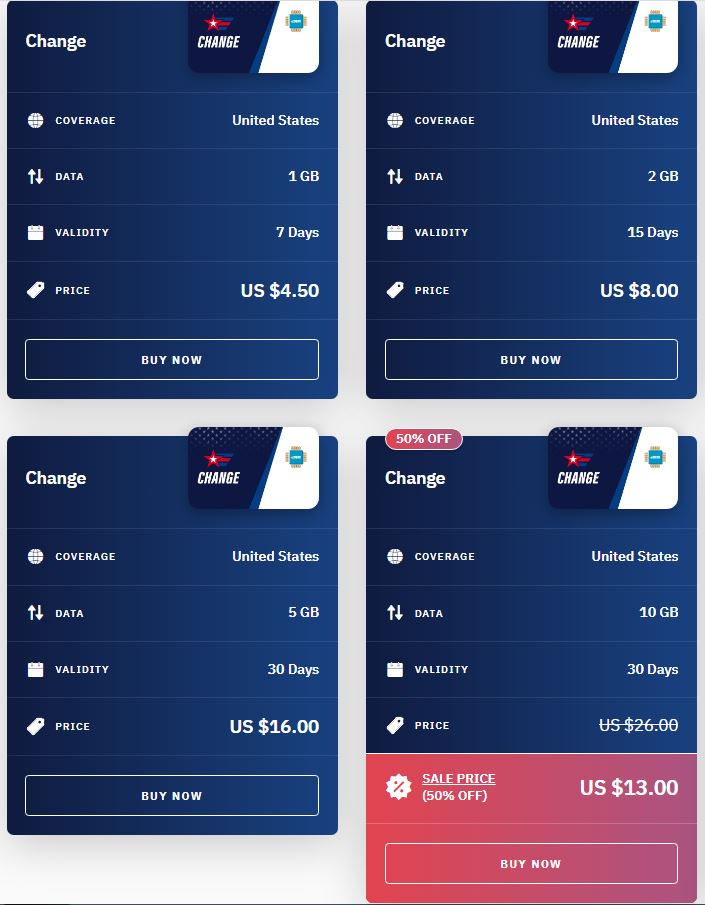
- Step 1: Click Here to access the Airalo website
- Step 2: You will need to register for a free account.
- Step 3: Once you have created your account, search the country you will be visiting.
At this point, you will see many different options. Keep an eye on the amount of data (how many GB each eSIM has) and duration (ensure it matches the duration that you will be visiting that country). If you use a lot of data like us, you may need to opt for 20 GB. If you will only be there for 5 days or less, 10 GB or even 5 GB should be more than enough.
- Step 4: Once you have decided which plan you will get, go ahead and purchase it. Once you have purchased it, you will receive a QR code. Save that code.
- Step 5: Download the Airalo app and sign in to your account. Your eSIM should appear there.
Installing the eSIM on Your Phone
This was the challenge for us. We needed to ensure we were installing it correctly. We were worried that if we made a mistake, we would be using roam like home on our phones without knowing. Here is how to properly install it:
- Click Here for detailed instructions if you have an iPhone.
- Click Here for detailed instructions if you have a Samsung device.
Before Departure
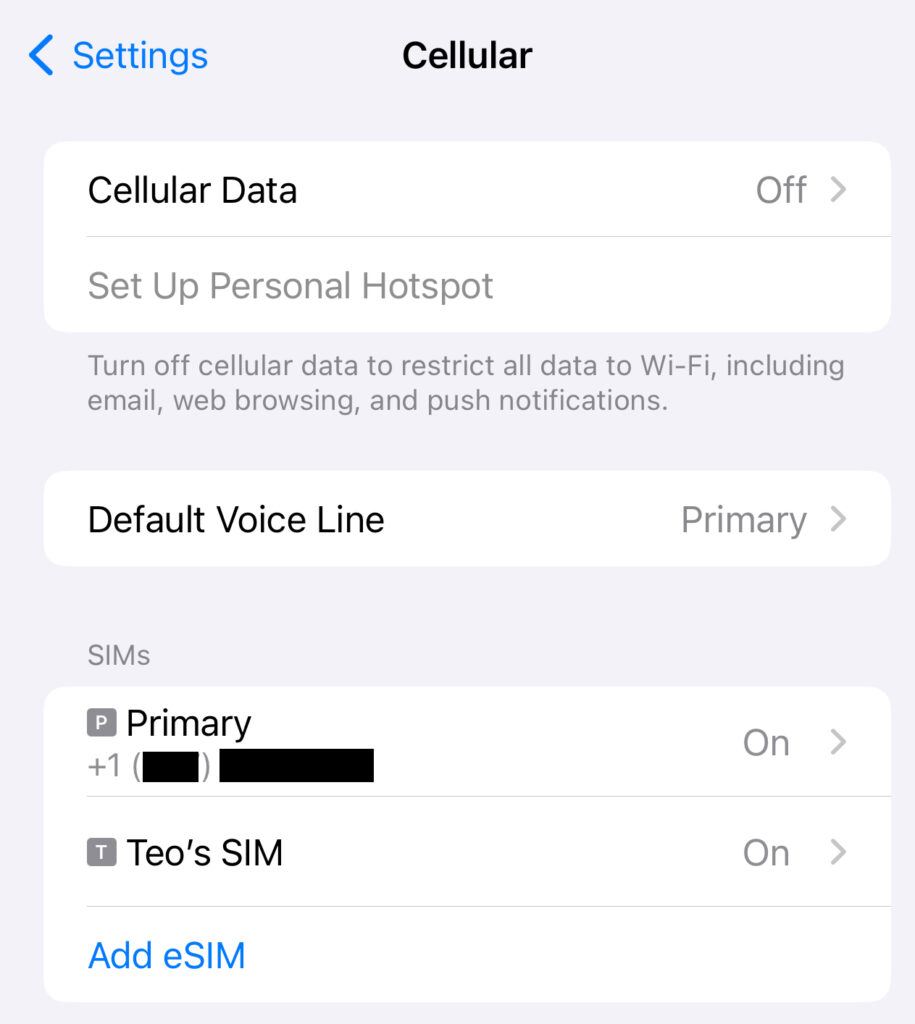
The first thing to remember is, the duration of your eSIM starts from the moment you land in your destination, not from the day you install it. Don’t think that you need to wake up early on your date of departure to install your eSIM in order to not waste days.
Once you have successfully installed your eSIM as per the instructions above, go to your settings. Click Cellular or Connections, then aim to turn on your mobile data. If you see two data options – your home cellular plan and the eSIM that you just installed – that means the eSIM has been successfully installed.
At this point, wait until you have landed in your country of destination. The eSIM cannot activate unless your device is connected to a local network in the country for which you have purchased it. The reason is, the eSIM looks for the appropriate networks, as per the country it’s for. If those networks do not exist in the country you’re currently in, it cannot find a connection.
Upon Arrival at Your Destination

- If you are flying: Upon arrival, connect to the local airport Wi-Fi. If you have a connecting flight, do not touch the eSIM at your layover airport (unless your layover airport is also in your country of destination).
- If you are driving or taking a ferry or cruise ship: turn off your data before crossing the border, and don’t turn it on until you arrive at the first place where you will get Wi-Fi.
Once you have connected to the Wi-Fi, go back to the instructions and follow the second part on accessing the data. Here is a summary of the steps and what to know:
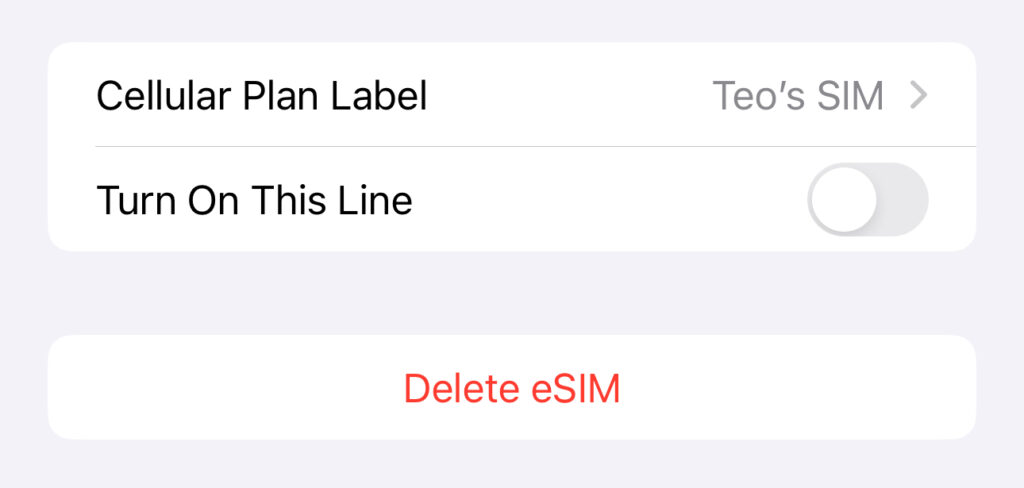
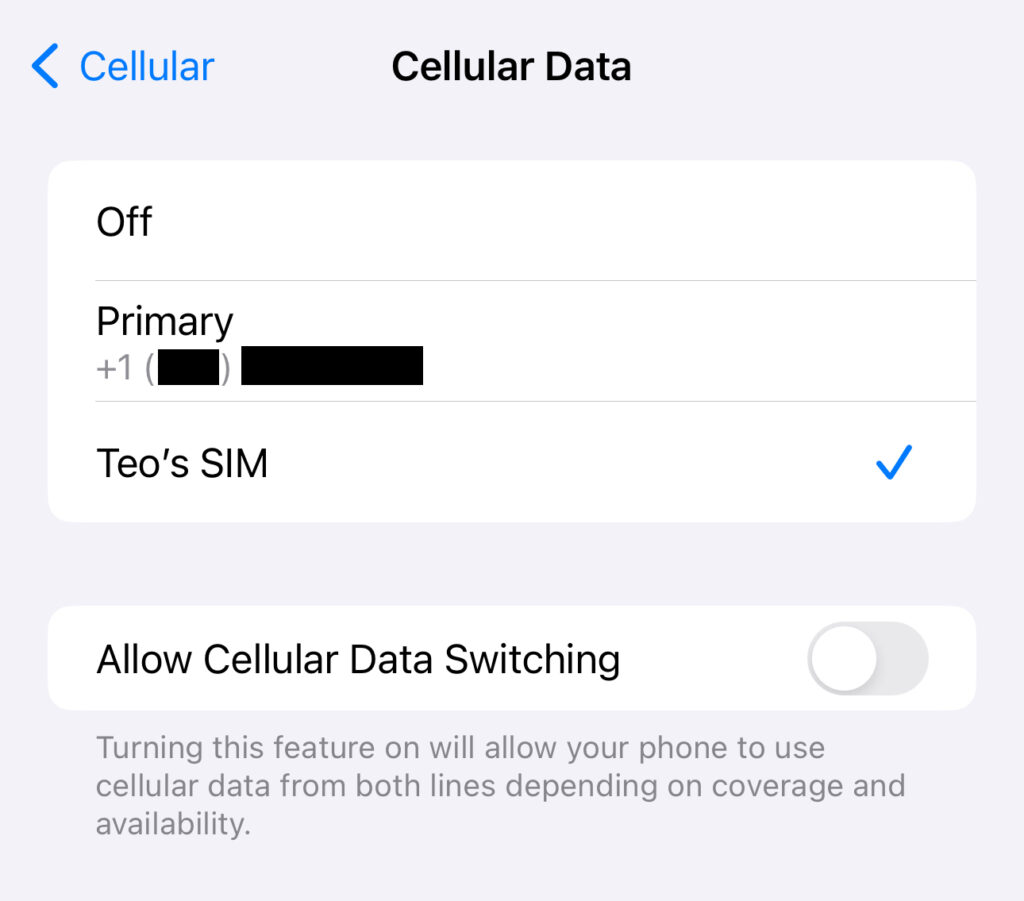
- Click “Cellular” or “Connections”. You will see a list of your SIM cards. You will want to keep both of them on.
- Click on your home SIM, and ensure Data Roaming is disabled.
- Click on your Airalo SIM, and then click “Turn On This Line”. Give it one minute, and the phone should now find a signal to connect to. Your eSIM is now on, and your home SIM is not using the roaming feature.
- Click “Cellular Data” (or the button that allows you to turn on/off your data).
- Ensure the data on your home SIM is off. If it is on, you’re using roaming like home).
- Ensure the data on your Airalo SIM is on.
- Keep “Allow Cellular Data Switching” off. If it’s on, the phone may switch between the two plans, hence it may affect the data on your home SIM
3. Test it out: once you leave the establishment that has Wi-Fi, check and see if your device is using data. Try browsing social media, or searching a website on the internet.
While at Destination
The luxury of an eSIM without changing your number is amazing. However, most of us are used to having unlimited data at home and little do we know that our data is being consumed faster than we think! Here is my top travel tip: if you are in an establishment with Wi-Fi and the signal is good, turn off your data and turn it on when you leave. Nowadays, free Wi-Fi can be found in any airport, restaurant, hotel, mall and even some tourist attractions. If you can connect to Wi-Fi, conserve your data by turning it off.
Our hands-on example: We each bought a 10 GB eSIM for a 6-day trip to Las Vegas. It costed around USD 15 per eSIM. After never being short of data, I used less than 4 GB and my wife used less than 7 GB. This was because we always connected to Wi-Fi when possible. If we needed to use an app that consumes a lot of data, we waited until we were in an establishment with Wi-Fi and ensured our data was off. And we always communicated using WhatsApp.
Isn’t this much better than having a local SIM with a new phone number? Or restricting yourself to having internet only in establishments that have Wi-Fi? Next time you travel, give Airalo a try and you will not be disappointed!

